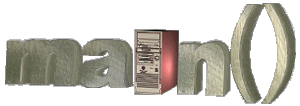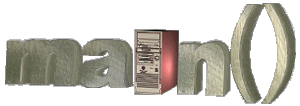 Connect Linux to Worldnet Page.
Connect Linux to Worldnet Page.

Some tips on connecting to AT&T.
Just be warned, I can't help you first hand anymore. I have left ATT for mindspring.com. I could not tolerate (or afford) their 20$ 150-hour limited "unlimited" plan. They charge 1$ an hour for each additional hour 150 hours.
I wrote this to letter to someone recently when asked about passwords
ATT automated tools for 95 can get you the exact password.
I don't know what password you were given when you signed up but I
think you have to use whatever you originaly got. I originally signed
up in the summer of 97' and recieved the "pronouncable-password" form. I
think that before that people where getting random character
passwords. If you are taking your settings from Windows 95 you should
check out the
c:\Program Files\Worldnet\Program\
directory(assuming you didn't put it someplace else when you installed.) There is a program
called account tool in this directory. Run this program and it will
create a file called WNetAcct.wna in the directory of your choice. This
text file in turn should contain under dial up heading (like "[My Connection]") the password you use to connect.
I recently had a wrestling match with ATT PPP in Linux. Here is my newsgroup posting(I hope it can help you!)
this was posted on this helpful newsgroup!
Thank You!(thank you factorial)
Here's the problem. I was dialing, doing the handshake, and
getting hung up on. I was connecting to the server and getting
the message back, (CHAP) authentication failed, in my
var/log/messages file. My password which follows the form
pronounceable password
was missing a dash. It actually went like so.
pronounceable-password
I only found this out when I called worldnet to see if maybe
they could help me(odds are they can't, they don't support
Linux...write them!)
I got it working with the script found on the page
http://204.127.237.208/wurd/software/dialers/linux.html
with one revision advised to me by
«««««««««««««««««««««««««»»»»»»»»»»»»»»»»»»»»»»»»»»
Milton B. Hewitt
CAUCE member - http://www.cauce.org
Proud supporter of the Microsoft Boycott Campaign
http://www.abctec.com/~msbc/
«««««««««««««««««««««««««»»»»»»»»»»»»»»»»»»»»»»»»»»
the revision went..
The Perl script on the WURD page was written using an older
version of PERL and the where it says .$ARGV[0]. change it to .$0.
And then it worked.
I am using Red Hat 5.0. and I mannaged to get the
X netcfg tool working(networking on control panel for 4.x and up). I will post instructions on how to do this, on this page soon.
Thanks everyone for your help!
M.A.Newhall
President of FLAT

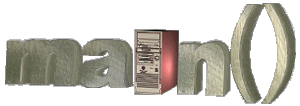 Connect Linux to Worldnet Page.
Connect Linux to Worldnet Page.